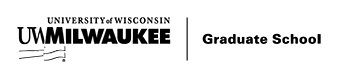Frequently Asked Questions
General Questions
How do I create an account in Panthera?
How do I find the program I want to apply to?
What is the status of my application?
As long as you are completing everything in your application, the Graduate School will continue to process it. If you need to know your status, you can contact us at gradschool-staff@uwm.edu. If you are an international applicant, you can email isss@uwm.edu.
I got an email that says the status of my application has changed. What does that mean?
Always check your application when you receive a status change email. You may be missing something that is required for evaluation, or your application decision may be available to view. If you need help understanding why you received the email, you can contact us at gradschool-staff@uwm.edu. If you are an international applicant, you can email isss@uwm.edu.
How do I submit my application?
You can click the Review Application button in your application after completing all the check boxes. Please note that each program has a different submission requirement for Letters of Recommendation. You will be notified when trying to submit whether you have met that requirement or not.
Why aren’t my questionnaires checked off?
For your questionnaires to be checked off, be sure you are clicking “Submit” on your questionnaires.
I don’t want to pay my fees online. How can I pay?
There are two alternative options to paying online:
Mail a check or money order in the amount listed on the Pay Now button to P.O. Box 340 | Milwaukee, WI 53201-0340. Make checks payable to: UWM Graduate School. Please indicate the program you are applying to so that we can credit the payment to the correct application.
Pay by check, credit card or cash in person at Mitchell Hall 261. International students can also pay by check or credit card at Garland Hall 138.
When is the deadline to apply?
Deadlines are set by the program. Some programs have rolling admissions. You can check the deadline for your program at http://uwm.edu/graduateschool/program-deadlines/
What if my name is different from my legal name?
You must enter your legal name into the Legal Name Information questionnaire. This is the name that is uploaded into the UWM Student Information System and the name that will appear on all UWM legal documents, including immigration documents, transcripts, and diplomas for all admitted students.
I want to apply to more than one program.
If you want to apply to more than one program, you will need to start a new application under your login. You will need to pay another application fee for the additional application.
What kinds of documents should I upload in the Document Center?
The Document Center is for anything you want the review committee to see that is not included in any other part of the application. All required documents are included elsewhere in the application, but sometimes applicants have more information that they want to be reviewed.
The only item to be uploaded in the Document Center that may be required is IELTS scores.
I have a question about the Residency requirement that was added to my application. Who should I talk to?
You can talk to the UWM Graduate Residency team at GS-Residency-Tuition@uwm.edu.
I need to change the information for my recommenders. Who should I contact?
Please contact the program you are applying to for edits to your recommenders.
Why should I accept my admission?
If you are admitted, you will have the option to accept your admission. Doing so will not commit you to UWM in any way, but will help us understand who to expect for that term. If you accept your admission and then change your mind, just email us at gradschool-staff@uwm.edu so we can change it for you! If you are an international applicant, please email isss@uwm.edu.
Transcripts
How do I add institutions and transcripts?
What transcripts do I need to submit?
All applicants (including UW-Milwaukee students) must upload transcripts from all academic institutions where a degree has been or will be earned.
I uploaded my transcript but the Signature Document isn’t marked as complete. Why not?
There are two Signature Documents that you need to digitally sign related to your previous education. The first is to verify that you have added all information regarding your institution. The second is to verify that you have uploaded all transcripts. You must sign the documents after you have provided the information. We rely on your verification that this information is complete, so please don’t sign the documents until you are done.
I signed the Academic History Signature Documents, but was notified by email that they were marked “unreceived”. Why?
If in the process of reviewing your transcript(s), the admissions examiner determines that you are missing a transcript(s) which includes applicable coursework, the examiner will mark these signature documents as Unreceived. Please check your application and if necessary, contact the Graduate School at gradschool-staff@uwm.edu. International applicants, please email isss@uwm.edu.
If you signed the Academic History signature document without entering your Institution history and/or uploading your transcripts, the signature documents will be marked Unreceived by the application processors and you will be notified by email.
In either of these instances, your application has been marked as unsubmitted, so you will need to re-submit your application after you have uploaded the necessary transcripts.
When will my transcript be verified?
Your transcript will be verified when your application is complete, and has been reviewed by UWM staff. If you have anything incomplete, that box won’t be marked complete.
What if I can’t find my school in the list of schools?
Select the most logical country, state and city for your school. If your school is not available in the drop-down list, select Other, and write in the name of your school. When your application is processed, we will update your selection to either the name of the school or to the general code for the country.
The name of my school changed in my application. What do I do?
When we receive applications with education from schools not in our system, we add them. If the name of your school changes to either the actual name, or to a general selection for your country, we did it on purpose, and you should leave it alone. If it changes to something that you disagree, please email us at isss@uwm.edu so we can investigate.
Program and Term changes
I want to change the program I am applying to. How should I do this?
If you have not been accepted to your current program, do not start a new application. Please email the Graduate School and we will advise you on how to proceed. If you have been accepted, please start a new application.
I applied for the wrong term. How do I fix it?
Please email us at gradschool-staff@uwm.edu and we can fix it for you. If you are an international applicant, please email isss@uwm.edu. Do not submit a new application.
I want to change my term. What do I do?
Please email us at gradschool-staff@uwm.edu and we can fix it for you. If you are an international applicant, please email isss@uwm.edu. Do not submit a new application
Letters of recommendation
I entered my recommender’s information, but the recommender did not get an email.
Letters of recommendation are controlled entirely by the program you are applying to. Please email the Graduate Representative for your program.
http://uwm.edu/graduateschool/graduate-representative-list/
Where do I mail a hardcopy?
Letters of recommendation are controlled entirely by the program you are applying to. Please email the Graduate Representative for your program.
http://uwm.edu/graduateschool/graduate-representative-list/
My recommender is getting an error message when they click on the link. What should they do?
If your recommender is getting an error message, have them try the instructions included in the error message. If they are still having trouble, have them email gradschool-staff@uwm.edu
Standardized Test Scores (GRE and GMAT)
Have you received my test scores?
GRE and GMAT scores are sent electronically to the Graduate School. If you have officially sent your GRE scores to institution 1473 (GRE) or institution code 1896 (GMAT) we have received them or will receive them soon. All test scores are sent to the same place at UWM, regardless of department code. Once the scores are matched to your application, you can see them in the Education Records > Test Scores section of your application. We cannot match your scores to your application until you have completed several items in your application, so be sure to complete everything you can. You will receive an email when test scores are uploaded into your application. If everything is complete, and you have requested that ETS send your scores, and you do not see them in the Test Scores section of your application, please email us at gradschool-staff@uwm.edu so we can search for your scores. It may take several weeks for the ETS to process and send your scores to the Graduate School. Please be mindful of that when contacting us. Be sure to include the name you used on your application, and the name on your GRE score report.
Are standardized test scores really required?
If the item says that test scores are recommended, you can choose whether to send scores. These scores are not required by the program you are applying to, but will help them understand if you are a good fit with the program. If it does not indicate that the scores are recommended, then they are required, and your application may not be considered without them.
TOEFL scores
Have you received my TOEFL scores?
After you have sent your scores to UWM from ETS (institutional code 1473), we typically receive them within about two weeks, typically every Monday. Once the scores are matched to your application, you can see them in the Test Scores section of your application. We cannot match your scores to your application until you have completed several items in your application, so be sure to complete everything you can. You will receive and email when test scores are uploaded into your application. If everything is complete, and you have requested that ETS send your scores, and the TOEFL/IELTS requirement is not marked Received, please email us at isss@uwm.edu so we can search for your scores. Be sure to include the name you used on your application, and the name on your TOEFL score report.
I marked TOEFL/IELTS as N/A by mistake. How do I fix it?
Email us at isss@uwm.edu and we can fix it for you.
I am a native English speaker. Why is TOEFL/IELTS a requirement in my Material Submissions?
In the profile you set up in the application, it asked you if English is your native language. If you selected NO, then TOEFL/IELTS automatically populates in your list of requirements. If you answered NO by mistake, please email us at isss@uwm.edu and we can fix it for you.
I have a degree taught in English, why is TOEFL/IELTS a requirement in my Material Submissions?
To meet the UWM English Proficiency requirement, your degree must have been earned within two years of coming to UWM, OR the degree must have been earned in the US and you have been living and working in the US since earning that degree. If your situation does not meet these requirements, you are required to submit TOEFL or IELTS scores to be considered for admission.
Click on the TOEFL/IELTS Materials Submission, and you will be asked a series of questions. Depending on your answers, the item will either be marked as N/A (TOEFL or IELTS is not required), or it will remain incomplete, and you need to submit TOEFL or IELTS scores.
Please note that we cannot determine whether your situation meets this requirement until you have provided all information about your previous educational history and signed the Academic History - Add Institutions Signature Document.
If you have completed the Academic History - Add Institutions and the TOEFL/IELTS Materials Submission, and you think there is an error, please email us at isss@uwm.edu so we can investigate.
I have uploaded a copy of my TOEFL scores into the Documents section of my application. Why isn’t the requirement marked as received?
UWM does not accept unofficial TOEFL scores. Please have ETS send us your official scores to institutional code 1473. Your unofficial scores will not be considered.
I have uploaded IELTS scores in the Document section, but the TOEFL/IELTS box isn’t checked.
We cannot update your scores in your application until you have completed several items in your application, so be sure to complete everything you can. If everything is complete, and you have uploaded a copy of your IELTS report, and the TOEFL/IELTS requirement is not marked Received, please email us at isss@uwm.edu so we can search for your scores.
International Student Visa Questions
I need to apply for a student visa. Is there anything I need to know?
When you complete the Citizenship and U.S. Residency Status Questionnaire, you can indicate that you either are a Current Visa Holder, or that you Need to Apply for Student Visa.
Make sure the name you provide in your Legal Name Questionnaire matches your passport. This is the name we will use to issue your I-20 or DS-2019.
After you are admitted, we will launch questionnaires to collect your Proof of Funding, Affidavit of Support, SEVIS transfer, Dependent Information, etc.
Can I upload my Proof of Funding it in the Document section?
If you upload your Proof of Funding information in the Document section, we will delete it. The Document section is accessible by everyone at UWM that can see your application, and therefore is not secure. After you are admitted, we will launch questionnaires to collect your Proof of Funding, Affidavit of Support, SEVIS transfer, Dependent Information, etc.
I have been admitted. Where’s my official letter and I-20?
After you have been admitted, we will determine if you need a student visa to come to UWM. If not, your official admission letter will be mailed to the Address you provided in your application. If you do, we will collect your Proof of Funding and other information in the Questionnaire section of your application. Once we have everything, we need to issue the I-20, we will make arrangements to mail it to you. In the mail package you can expect your I-20, the official admission letter, and information about your arrival to UWM.
How do I create an account in Panthera?
- Go to https://graduateschool-apply.uwm.edu
- Click “Login”
- Select “Create Account”
- Follow the directions for creating an account and select “Register”
- Fill out gender and date of birth and Select “Save”
- To login in the future, select “applicant login”
- Please be sure to remember your email and password.
How do I find the program I want to apply to?
- Go to https://graduateschool-apply.uwm.edu
- Click “Search Our Programs”
- Enter for your program name and select “Search”
- Click on the program you are interested in
- To apply click “Apply Now”
What is the status of my application?
As long as you are completing everything in your application, the Graduate School will continue to process it. If you need to know your status, you can contact us at gradschool-staff@uwm.edu. If you are an international applicant, you can email isss@uwm.edu.
I got an email that says the status of my application has changed. What does that mean?
Always check your application when you receive a status change email. You may be missing something that is required for evaluation, or your application decision may be available to view. If you need help understanding why you received the email, you can contact us at gradschool-staff@uwm.edu. If you are an international applicant, you can email isss@uwm.edu.
How do I submit my application?
You can click the Review Application button in your application after completing all the check boxes. Please note that each program has a different submission requirement for Letters of Recommendation. You will be notified when trying to submit whether you have met that requirement or not.
Why aren’t my questionnaires checked off?
For your questionnaires to be checked off, be sure you are clicking “Submit” on your questionnaires.
I don’t want to pay my fees online. How can I pay?
There are two alternative options to paying online:
Mail a check or money order in the amount listed on the Pay Now button to P.O. Box 340 | Milwaukee, WI 53201-0340. Make checks payable to: UWM Graduate School. Please indicate the program you are applying to so that we can credit the payment to the correct application.
Pay by check, credit card or cash in person at Mitchell Hall 261. International students can also pay by check or credit card at Garland Hall 138.
When is the deadline to apply?
Deadlines are set by the program. Some programs have rolling admissions. You can check the deadline for your program at http://uwm.edu/graduateschool/program-deadlines/
What if my name is different from my legal name?
You must enter your legal name into the Legal Name Information questionnaire. This is the name that is uploaded into the UWM Student Information System and the name that will appear on all UWM legal documents, including immigration documents, transcripts, and diplomas for all admitted students.
I want to apply to more than one program.
If you want to apply to more than one program, you will need to start a new application under your login. You will need to pay another application fee for the additional application.
What kinds of documents should I upload in the Document Center?
The Document Center is for anything you want the review committee to see that is not included in any other part of the application. All required documents are included elsewhere in the application, but sometimes applicants have more information that they want to be reviewed.
The only item to be uploaded in the Document Center that may be required is IELTS scores.
I have a question about the Residency requirement that was added to my application. Who should I talk to?
You can talk to the UWM Graduate Residency team at GS-Residency-Tuition@uwm.edu.
I need to change the information for my recommenders. Who should I contact?
Please contact the program you are applying to for edits to your recommenders.
Why should I accept my admission?
If you are admitted, you will have the option to accept your admission. Doing so will not commit you to UWM in any way, but will help us understand who to expect for that term. If you accept your admission and then change your mind, just email us at gradschool-staff@uwm.edu so we can change it for you! If you are an international applicant, please email isss@uwm.edu.
Transcripts
How do I add institutions and transcripts?
- To add a new institution, go to Education Records > Transcripts in the top menu bar.
- Click the “Add Institution” button in the upper right hand corner.
- Fill out the form with the name of the school and other required information such as start/end date, credits earned, etc. Please note: limit the amount of information you enter into the “Degree Description” box. Too much information will prevent you from saving the Institution record.
- You can also upload transcripts at this point. Under the “Upload Transcripts” section at the bottom of the page, click the “Choose File” button.
- Browse for the correct file and then click the check box that says “I verify that this is an actual transcript.”
- Click Submit. If you are loading more than one page for your transcript, you must Submit each page before loading the next page. Each time you click on Submit, you will be taken back to the Submitted Institution page. To continue loading the rest of the pages, go to the right and click on the pencil in the column labelled “Actions”.
- To add a transcript to an institution already added: click the pencil to the right of the school to edit the institution.
- After you have uploaded all the necessary institutions and transcripts, go to the academic history links under the Signature Documents section and electronically sign to indicate that you have completed your Academic History
What transcripts do I need to submit?
All applicants (including UW-Milwaukee students) must upload transcripts from all academic institutions where a degree has been or will be earned.
- UW-Milwaukee students who have transfer credit on their UW-Milwaukee transcript will not need to upload transcripts for the schools where the transfer credit was earned.
- We will accept uploaded unofficial copies of transcripts.
- We will not accept enrollment verifications, advising reports, screenshots of online student accounts, photos of transcripts, or Word documents.
- If you have received your transcript from an electronic source, you must first download and save the transcript as a PDF before uploading it.
- If the Graduate School does not already have your final degree bearing transcript on file, your official admission letter issued by the UW-Milwaukee Graduate School will indicate which final degree bearing transcripts are required.
- Graduates of UW-Milwaukee will not be required to provide final transcripts.
- Official transcripts from schools in the U.S. must be provided directly from the issuing school to UW-Milwaukee, either by mail, electronically, or in a sealed envelope with the school stamp on the seal.
- Original transcripts from schools outside the U.S. should be brought to the Center for International Education (Garland Hall 138) upon arrival to campus.
- All required transcripts must be received within the first two weeks of classes of the first term of enrollment.
- Failure to submit the required transcripts will result in a hold on your account, which prevents you from registering for classes in future terms.QUESTIONS?
I uploaded my transcript but the Signature Document isn’t marked as complete. Why not?
There are two Signature Documents that you need to digitally sign related to your previous education. The first is to verify that you have added all information regarding your institution. The second is to verify that you have uploaded all transcripts. You must sign the documents after you have provided the information. We rely on your verification that this information is complete, so please don’t sign the documents until you are done.
I signed the Academic History Signature Documents, but was notified by email that they were marked “unreceived”. Why?
If in the process of reviewing your transcript(s), the admissions examiner determines that you are missing a transcript(s) which includes applicable coursework, the examiner will mark these signature documents as Unreceived. Please check your application and if necessary, contact the Graduate School at gradschool-staff@uwm.edu. International applicants, please email isss@uwm.edu.
If you signed the Academic History signature document without entering your Institution history and/or uploading your transcripts, the signature documents will be marked Unreceived by the application processors and you will be notified by email.
In either of these instances, your application has been marked as unsubmitted, so you will need to re-submit your application after you have uploaded the necessary transcripts.
When will my transcript be verified?
Your transcript will be verified when your application is complete, and has been reviewed by UWM staff. If you have anything incomplete, that box won’t be marked complete.
What if I can’t find my school in the list of schools?
Select the most logical country, state and city for your school. If your school is not available in the drop-down list, select Other, and write in the name of your school. When your application is processed, we will update your selection to either the name of the school or to the general code for the country.
The name of my school changed in my application. What do I do?
When we receive applications with education from schools not in our system, we add them. If the name of your school changes to either the actual name, or to a general selection for your country, we did it on purpose, and you should leave it alone. If it changes to something that you disagree, please email us at isss@uwm.edu so we can investigate.
Program and Term changes
I want to change the program I am applying to. How should I do this?
If you have not been accepted to your current program, do not start a new application. Please email the Graduate School and we will advise you on how to proceed. If you have been accepted, please start a new application.
I applied for the wrong term. How do I fix it?
Please email us at gradschool-staff@uwm.edu and we can fix it for you. If you are an international applicant, please email isss@uwm.edu. Do not submit a new application.
I want to change my term. What do I do?
Please email us at gradschool-staff@uwm.edu and we can fix it for you. If you are an international applicant, please email isss@uwm.edu. Do not submit a new application
Letters of recommendation
I entered my recommender’s information, but the recommender did not get an email.
Letters of recommendation are controlled entirely by the program you are applying to. Please email the Graduate Representative for your program.
http://uwm.edu/graduateschool/graduate-representative-list/
Where do I mail a hardcopy?
Letters of recommendation are controlled entirely by the program you are applying to. Please email the Graduate Representative for your program.
http://uwm.edu/graduateschool/graduate-representative-list/
My recommender is getting an error message when they click on the link. What should they do?
If your recommender is getting an error message, have them try the instructions included in the error message. If they are still having trouble, have them email gradschool-staff@uwm.edu
Standardized Test Scores (GRE and GMAT)
Have you received my test scores?
GRE and GMAT scores are sent electronically to the Graduate School. If you have officially sent your GRE scores to institution 1473 (GRE) or institution code 1896 (GMAT) we have received them or will receive them soon. All test scores are sent to the same place at UWM, regardless of department code. Once the scores are matched to your application, you can see them in the Education Records > Test Scores section of your application. We cannot match your scores to your application until you have completed several items in your application, so be sure to complete everything you can. You will receive an email when test scores are uploaded into your application. If everything is complete, and you have requested that ETS send your scores, and you do not see them in the Test Scores section of your application, please email us at gradschool-staff@uwm.edu so we can search for your scores. It may take several weeks for the ETS to process and send your scores to the Graduate School. Please be mindful of that when contacting us. Be sure to include the name you used on your application, and the name on your GRE score report.
Are standardized test scores really required?
If the item says that test scores are recommended, you can choose whether to send scores. These scores are not required by the program you are applying to, but will help them understand if you are a good fit with the program. If it does not indicate that the scores are recommended, then they are required, and your application may not be considered without them.
TOEFL scores
Have you received my TOEFL scores?
After you have sent your scores to UWM from ETS (institutional code 1473), we typically receive them within about two weeks, typically every Monday. Once the scores are matched to your application, you can see them in the Test Scores section of your application. We cannot match your scores to your application until you have completed several items in your application, so be sure to complete everything you can. You will receive and email when test scores are uploaded into your application. If everything is complete, and you have requested that ETS send your scores, and the TOEFL/IELTS requirement is not marked Received, please email us at isss@uwm.edu so we can search for your scores. Be sure to include the name you used on your application, and the name on your TOEFL score report.
I marked TOEFL/IELTS as N/A by mistake. How do I fix it?
Email us at isss@uwm.edu and we can fix it for you.
I am a native English speaker. Why is TOEFL/IELTS a requirement in my Material Submissions?
In the profile you set up in the application, it asked you if English is your native language. If you selected NO, then TOEFL/IELTS automatically populates in your list of requirements. If you answered NO by mistake, please email us at isss@uwm.edu and we can fix it for you.
I have a degree taught in English, why is TOEFL/IELTS a requirement in my Material Submissions?
To meet the UWM English Proficiency requirement, your degree must have been earned within two years of coming to UWM, OR the degree must have been earned in the US and you have been living and working in the US since earning that degree. If your situation does not meet these requirements, you are required to submit TOEFL or IELTS scores to be considered for admission.
Click on the TOEFL/IELTS Materials Submission, and you will be asked a series of questions. Depending on your answers, the item will either be marked as N/A (TOEFL or IELTS is not required), or it will remain incomplete, and you need to submit TOEFL or IELTS scores.
Please note that we cannot determine whether your situation meets this requirement until you have provided all information about your previous educational history and signed the Academic History - Add Institutions Signature Document.
If you have completed the Academic History - Add Institutions and the TOEFL/IELTS Materials Submission, and you think there is an error, please email us at isss@uwm.edu so we can investigate.
I have uploaded a copy of my TOEFL scores into the Documents section of my application. Why isn’t the requirement marked as received?
UWM does not accept unofficial TOEFL scores. Please have ETS send us your official scores to institutional code 1473. Your unofficial scores will not be considered.
I have uploaded IELTS scores in the Document section, but the TOEFL/IELTS box isn’t checked.
We cannot update your scores in your application until you have completed several items in your application, so be sure to complete everything you can. If everything is complete, and you have uploaded a copy of your IELTS report, and the TOEFL/IELTS requirement is not marked Received, please email us at isss@uwm.edu so we can search for your scores.
International Student Visa Questions
I need to apply for a student visa. Is there anything I need to know?
When you complete the Citizenship and U.S. Residency Status Questionnaire, you can indicate that you either are a Current Visa Holder, or that you Need to Apply for Student Visa.
Make sure the name you provide in your Legal Name Questionnaire matches your passport. This is the name we will use to issue your I-20 or DS-2019.
After you are admitted, we will launch questionnaires to collect your Proof of Funding, Affidavit of Support, SEVIS transfer, Dependent Information, etc.
Can I upload my Proof of Funding it in the Document section?
If you upload your Proof of Funding information in the Document section, we will delete it. The Document section is accessible by everyone at UWM that can see your application, and therefore is not secure. After you are admitted, we will launch questionnaires to collect your Proof of Funding, Affidavit of Support, SEVIS transfer, Dependent Information, etc.
I have been admitted. Where’s my official letter and I-20?
After you have been admitted, we will determine if you need a student visa to come to UWM. If not, your official admission letter will be mailed to the Address you provided in your application. If you do, we will collect your Proof of Funding and other information in the Questionnaire section of your application. Once we have everything, we need to issue the I-20, we will make arrangements to mail it to you. In the mail package you can expect your I-20, the official admission letter, and information about your arrival to UWM.